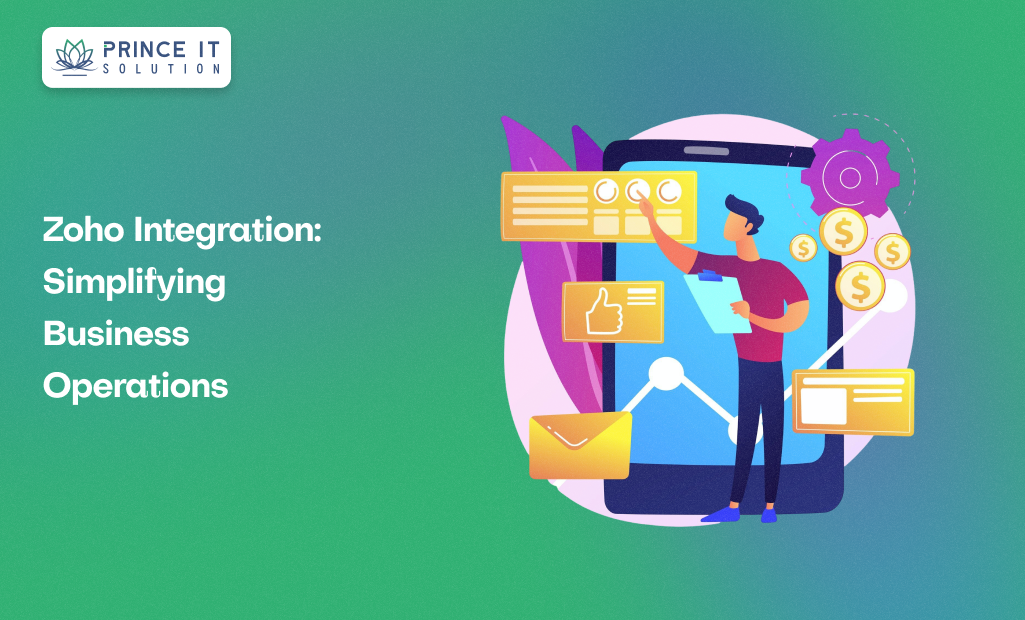Introduction
In today’s fast-paced business environment, companies cannot afford to waste time managing disconnected tools, scattered data, and repetitive tasks. With the increasing adoption of digital technologies, the demand for integrated solutions is stronger than ever. This is where Zoho integration comes into play.
Zoho offers a suite of over 50 business applications, covering a wide range of functions, including customer relationship management (CRM), finance, HR, marketing, and collaboration. When integrated, these apps create a seamless ecosystem that allows businesses to operate more efficiently, reduce errors, and make better decisions.
In this blog, we’ll explore Zoho integration in depth, its features, benefits, use cases, and why it’s becoming a preferred choice for businesses of all sizes.
1. Why Integration Matters for Businesses
Before diving into Zoho, let’s understand why integration is crucial:
Eliminates Silos: Different departments like sales, HR, finance, and marketing often work with separate systems. Integration creates a single source of truth.
Saves Time: Automation reduces repetitive manual work such as data entry.
Improves Collaboration: Teams can share information instantly without relying on emails or scattered spreadsheets.
Informed Decisions: Real-time data across departments helps leaders make data-driven decisions.
2. What is Zoho Integration?
Zoho integration is the process of connecting Zoho apps with third-party tools. For example, integrating Zoho CRM with Zoho Books ensures that when a deal is closed, the invoice is generated automatically in the finance system.
Integration isn’t just about convenience; it’s about creating a connected ecosystem where every tool works in harmony.
3. Key Features of Zoho Integration
Unified Dashboard: Access multiple apps from a single panel.
Custom Workflows: Automate actions like sending follow-up emails after a purchase.
Data Synchronization: Keep customer, employee, and financial data updated across apps.
Third-Party Integrations: Connect with PayPal, Shopify, GSuite, Slack, Office 365, and more.
Security: Enterprise-grade authentication and access control.
4. Benefits of Zoho Integration
Productivity Boost: Teams spend less time switching between apps.
Better Customer Experience: Integrated CRM + marketing = personalized campaigns.
Cost-Effective: Affordable compared to other enterprise suites like Salesforce or Oracle.
Scalability: Start with CRM, expand to HR, finance, and more as you grow.
Cloud-Based Flexibility: Access anywhere, anytime.
5. Use Cases of Zoho Integration
1. Sales + Finance Integration
When Zoho CRM is connected with Zoho Books, businesses can automatically generate invoices once deals are marked “closed-won.” This reduces errors and speeds up payment cycles.
2. HR + Payroll
Zoho People (HR system) integrates with Zoho Payroll, ensuring attendance, leaves, and salary calculations are automated.
3. Marketing Automation
Zoho Campaigns integrates with CRM to run personalized campaigns based on customer history.
4. E-Commerce Sync
Zoho integrates with Shopify, WooCommerce, or Magento to keep inventory, sales, and finances in sync.
5. Customer Support
Zoho Desk integrates with CRM to provide support teams with complete customer history, helping them resolve issues faster.
6. Zoho vs Other Integration Platforms
Many businesses wonder—why Zoho when alternatives exist like Salesforce or HubSpot?
Affordable Pricing: Zoho is cost-effective compared to enterprise competitors.
Flexibility: Start small and scale modules as needed.
Ease of Use: Simple UI designed for SMEs as well as enterprises.
All-in-One Suite: Unlike competitors, Zoho provides apps for every department, not just CRM or marketing.
7. Best Practices for Zoho Integration
Define Clear Goals: Decide which processes to automate first.
Start Small: Begin with CRM + one app (like Books or People) before scaling.
Use Zoho Flow: A workflow automation tool that connects Zoho and third-party apps.
Train Employees: Ensure staff understand how integrated workflows operate.
Monitor Performance: Track KPIs like reduced manual work, faster sales cycles, and improved customer satisfaction.
8. Challenges in Zoho Integration
Customization Needs: Every business has unique processes; customization may require expert support.
Data Migration: Moving data from legacy systems can be time-consuming.
Employee Adoption: Staff may resist new processes without proper training.
9. Future of Zoho Integration
With increasing AI adoption, Zoho integration is evolving:
AI-Powered Insights: Predictive analytics for sales and customer behavior.
Voice Commands: Zoho’s AI assistant “Zia” helps automate tasks with natural language.
Hyper-Automation: Combining Zoho Flow, AI, and analytics for smarter business automation.
Conclusion
Zoho integration is not just about connecting apps; it’s about transforming businesses into unified, efficient, and customer-focused ecosystems. Whether you’re a startup needing CRM + marketing or an enterprise managing HR, finance, and operations, Zoho offers a scalable and cost-effective solution.
Businesses that embrace Zoho integration gain not only productivity but also a competitive advantage in the digital-first world.